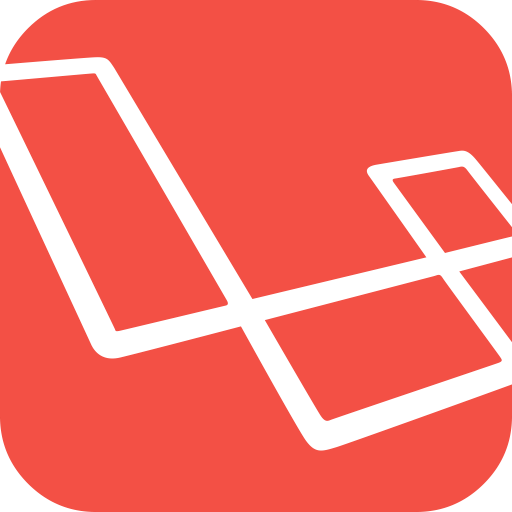Using Vue Router History Mode
Vue:2.6.11
Vue-Router:3.2.0
在 Vue Router 中有 history 跟 hash 兩種模式。
在 hash 模式下,URL 的顯示會類似 https://localhost#home,而 history 則是與一般 Restful URL 的形式相同,像是 https://localhost/home 。
通常使用都會以 history 模式為主,除了美觀以外,也較不會跟 URL 的 anchor 功能衝突。
在初學用 Vue 架設 SPA 網站時,有不少人會遇到在 history 模式下,將編譯好的 code 放到 HTTP Server 上卻無法執行。
其實這個問題很容易,只要理解運作原理,基本上問題就可以自動解決了。
SPA and MPA
首先,要先理解 Single Page Application (SPA) 和 Multi Page Application (MPA) 的運作原理。
MPA 較好理解,就是根據 URL 路徑,由 HTTP Server 去載入個別的檔案。
MPA
graph LR
/home-->HTTPServer["Http Server"]
/about-->HTTPServer["Http Server"]
/info-->HTTPServer["Http Server"]
HTTPServer["Http Server"]-->home.html
HTTPServer["Http Server"]-->about.html
HTTPServer["Http Server"]-->info.html而 SPA 則是會載入同一支檔案,檔案再根據 URL 路徑去選擇要載入的檔案。
SPA
graph LR
/home-->HTTPServer["Http Server"]
/about-->HTTPServer["Http Server"]
/info-->HTTPServer["Http Server"]
HTTPServer["Http Server"]-->index.html["index.html(v-router)"]
index.html["index.html(v-router)"]-->home
index.html["index.html(v-router)"]-->about
index.html["index.html(v-router)"]-->infoServer Configuration
因此在 history 模式下,HTTP Server 要做的設定就是 將進入的路徑都指到 index.html,再由 index.html 裡面的 Vue Router 去控制。
如果沒有設定的話,HTTP Server 就會去找路徑相對應的檔案,那就會出現 404 not found 的狀況惹。
Apache
<IfModule mod_rewrite.c>
RewriteEngine On
RewriteBase /
RewriteRule ^index\.html$ - [L]
RewriteCond %{REQUEST_FILENAME} !-f
RewriteCond %{REQUEST_FILENAME} !-d
RewriteRule . /index.html [L]
</IfModule>Nginx
location / {
try_files $uri $uri/ /index.html;
}