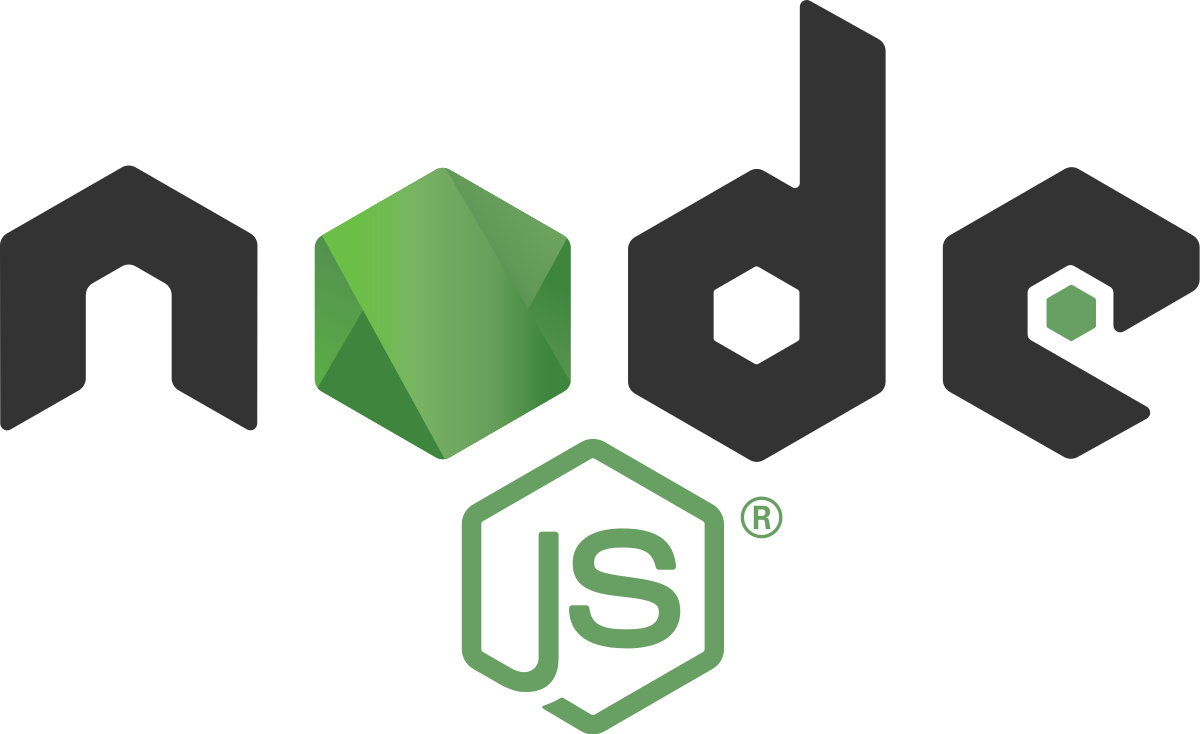Managing Node.js Version with NVM
Ubuntu:20.04
Node.js:v10.19.0
NVM:v0.36.0
Node.js 的版本更新很快,在開發過程中,可能會遇到不同專案需要不同版本的問題,因此我們可以利用 NVM 來做 Node.js 的版本切換。
Installation
由於 NVM 尚未被包進 apt-list 裡,可以根據 NVM 官方文件上提供的安裝 script 透過 curl 方式安裝。
curl -o- https://raw.githubusercontent.com/nvm-sh/nvm/v0.36.0/install.sh | bash安裝 script 會寫入一些路徑參數到你的 shell 的 config 裡,因此要再 reload 一次
source ~/.bashrcNotice: 此範例以
bash為主。
Usage
基本使
; 查看有哪些版本可以使用
nvm list-remote
; 安裝 latest version
nvm install node
; 切換已安裝的版本
nvm use v12.19.0
; 取得該版本的 node bin
nvm which v12.19.0