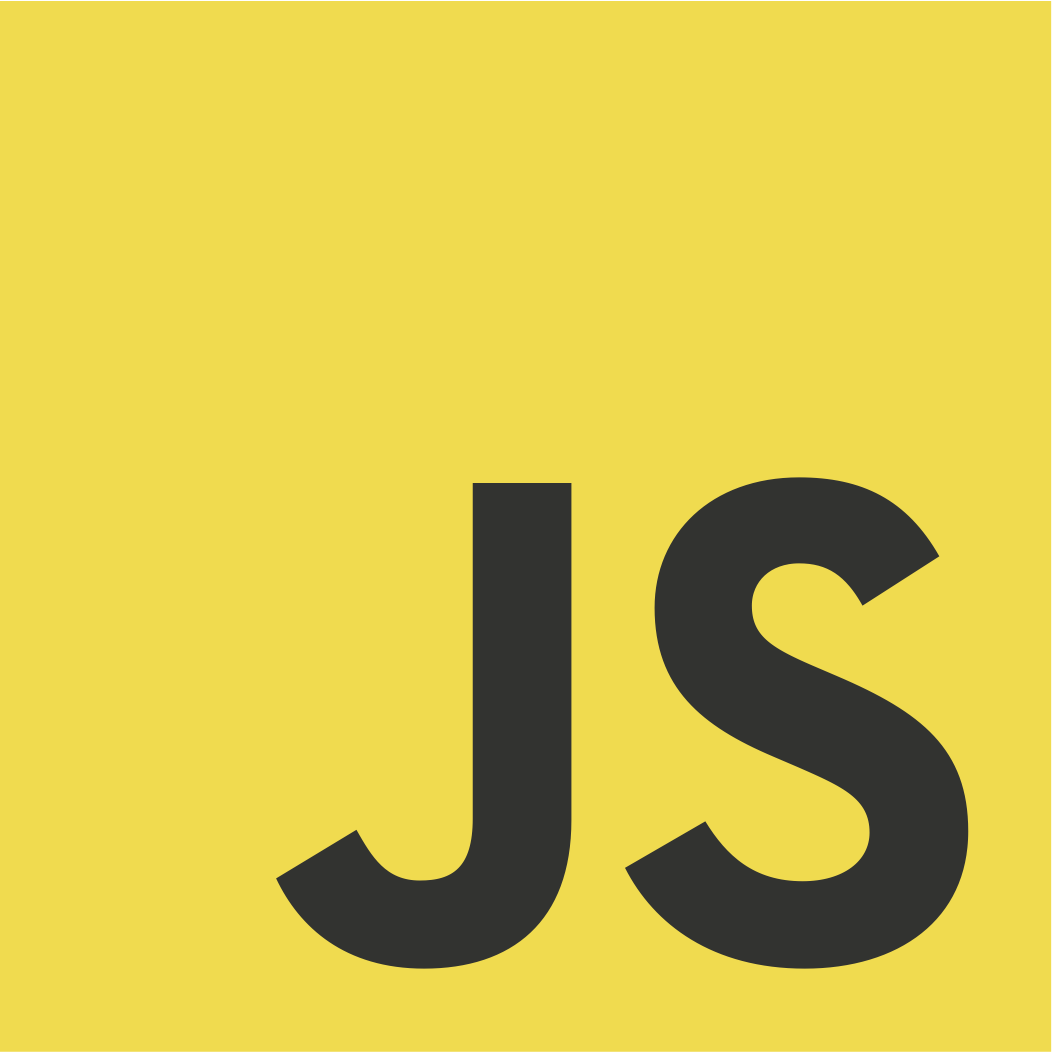Reveal.js 是一套利用HTML 5實作而成的Presentation Framework,可以利用它來製作網頁型的簡報
官方文件也非常清楚,本身內部也提供許多API,讓簡報更容易控制,是個非常方便的東西
安裝
可以到 這裡 下載 source code,或者按照官方文件操作,利用 npm 和 grunt 安裝
操作方法
1.一般用法
內頁皆是使用 section 包起來
<section> <h3>TEST</h3> </section>
2.Anchor Text
透過 id 自定義網頁上顯示的anchor text
<section id="title"> <h3>TEST</h3> </section>
3.Vertical Slides
垂直型簡報
<section> <h2>Vertical Slides</h2> <p> Slides can be nested inside of other slides, <!-- .navigate-down 觸發點擊事件可以切換下一頁(垂直) --> try pressing <a href="#" class="navigate-down">down</a>. </p> </section> <section> <h2>Basement Level 1</h2> <p>Press down or up to navigate.</p> </section>
4.Highlight
Highlight程式區段
<h3>Highlight code</h3>
<!-- data-trim會自動刪除頭尾空白,contenteditable啟用編輯(會有錯字的底線) -->
<pre><code data-trim contenteditable style="font-size: 25px">
Reveal.addEventListener( 'slidechanged', function(event) {
console.log(event.currentSlide);
console.log(event.indexh);
});
</code></pre>
</section>
5.Background
簡報背景
<section data-background="#007777"> <h3>Background</h3> </section>
6.Blockquote
Blockquote
<section> <h3>Quote</h3> <blockquote>123 321</blockquote> </section>
7.Fragment
分批顯示功能
<section> <h2>Fragment</h2> <ul> <li>one</li> <li class="fragment">two</li> <li class="fragment">three</li> </ul> </section>
8.Fragment Styles
分批顯示功能特效
<section> <h2>Fragment Styles</h2> <p>There's a few styles of fragments, like:</p> <p class="fragment grow">grow</p> <p class="fragment shrink">shrink</p> <p class="fragment roll-in">roll-in</p> <p class="fragment fade-out">fade-out</p> <p class="fragment highlight-red">highlight-red</p> <p class="fragment highlight-green">highlight-green</p> <p class="fragment highlight-blue">highlight-blue</p> <p class="fragment current-visible">current-visible</p> <p class="fragment highlight-current-blue">highlight-current-blue</p> </section>
API
Reveal 內部也有許多API可以使用
Reveal.slide( indexh, indexv, indexf ); Reveal.left(); Reveal.right(); Reveal.up(); Reveal.down(); Reveal.prev(); Reveal.next(); Reveal.prevFragment(); Reveal.nextFragment(); Reveal.toggleOverview(); Reveal.togglePause(); Reveal.getPreviousSlide(); Reveal.getCurrentSlide(); Reveal.getIndices(); // State checks Reveal.isFirstSlide(); Reveal.isLastSlide(); Reveal.isOverview(); Reveal.isPaused();
CustomEvent
//監聽換頁事件
Reveal.addEventListener( 'slidechanged', function(event) {
// event.previousSlide, event.currentSlide, event.indexh, event.indexv
});